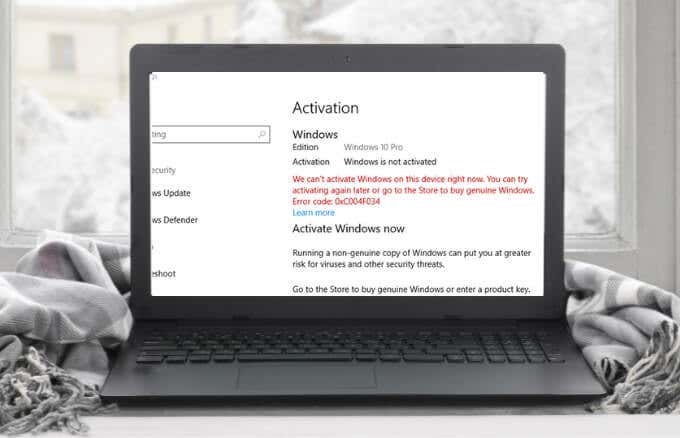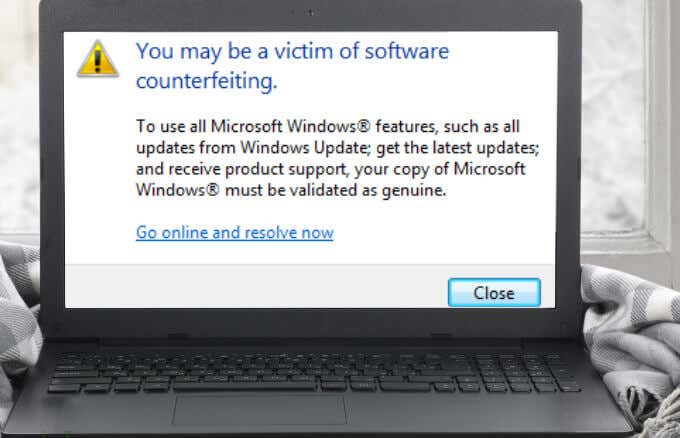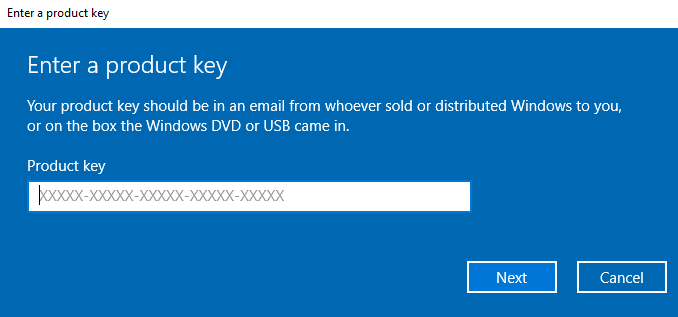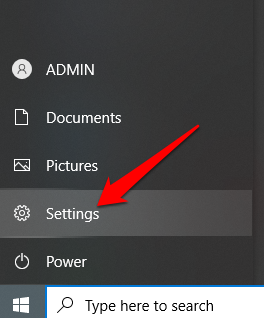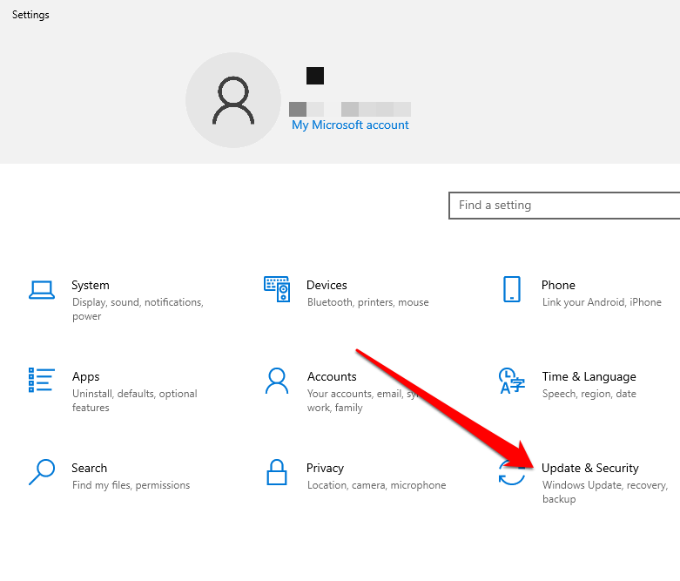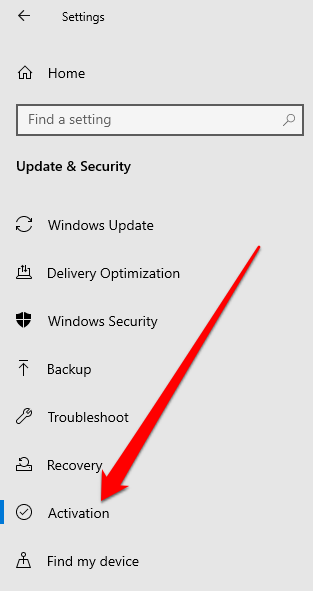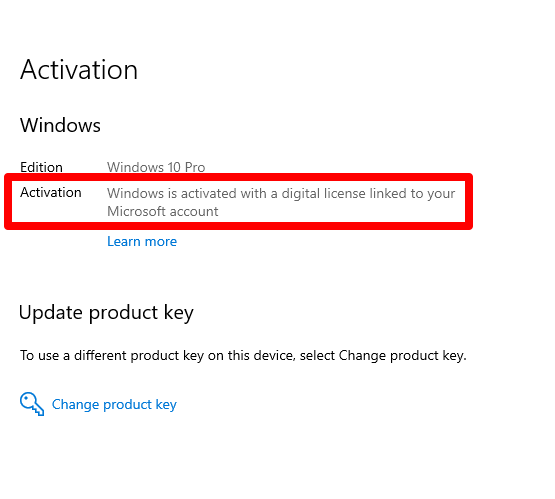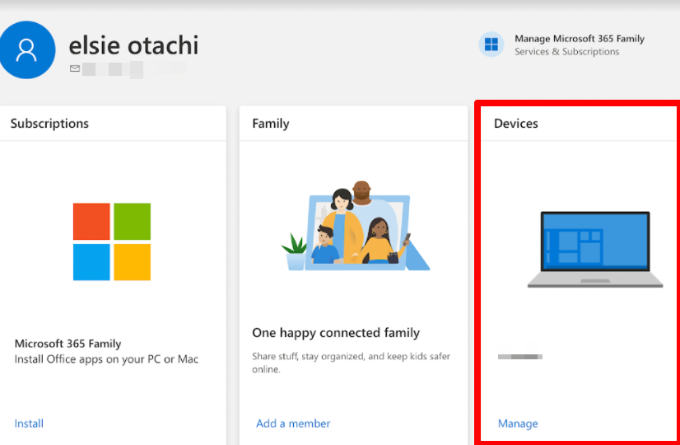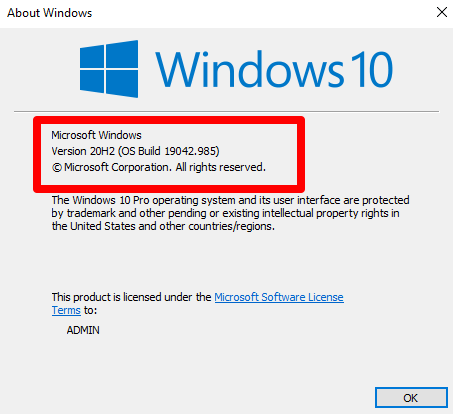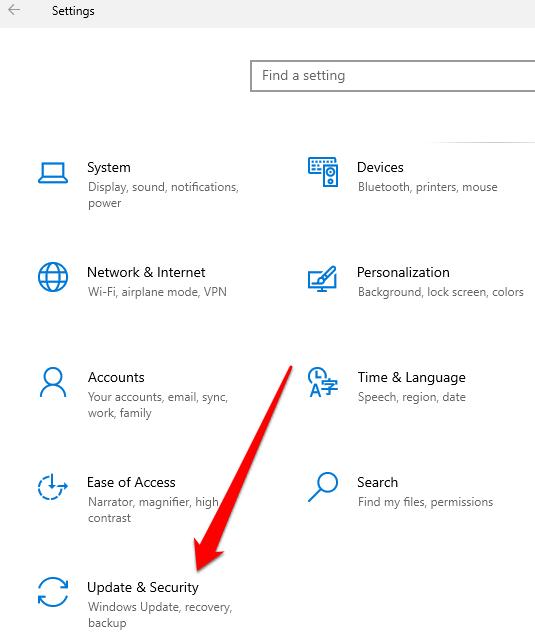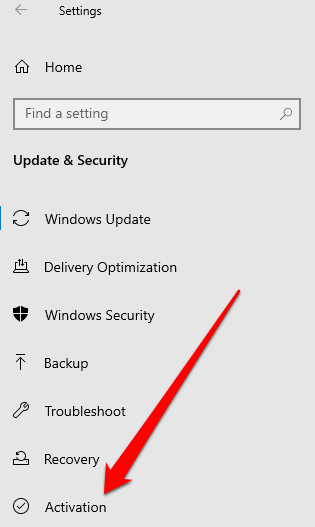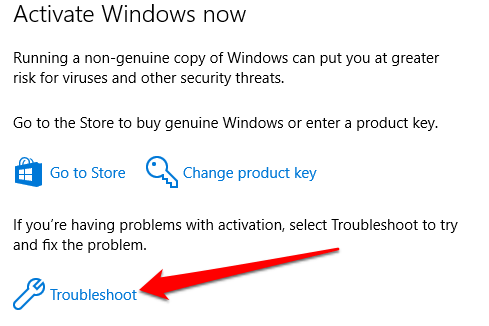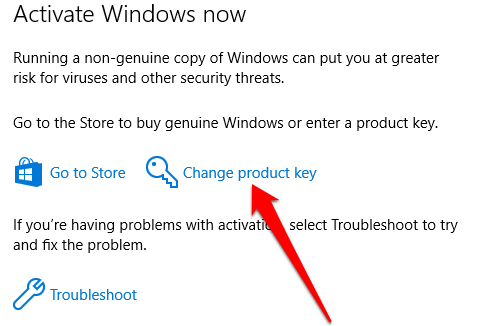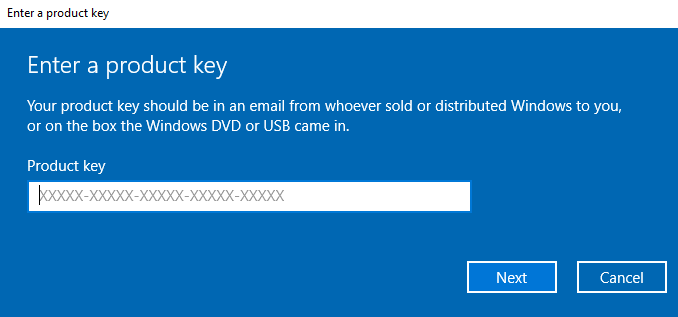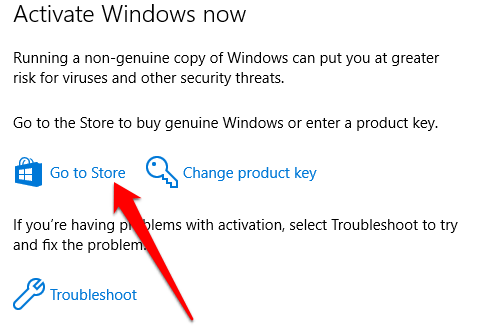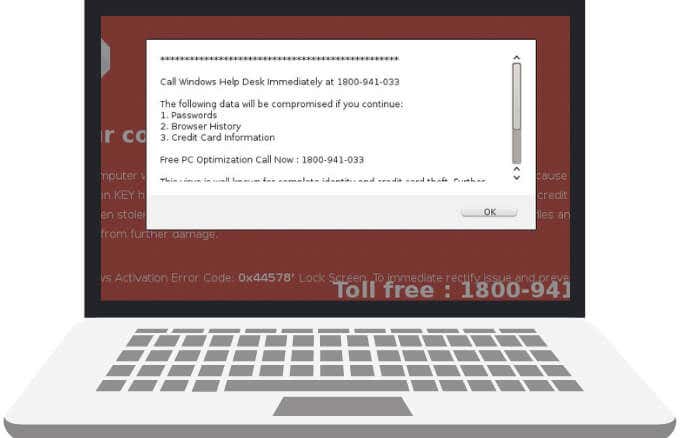You could get a Windows 10 activation error if your copy of Windows is counterfeit, installed on multiple PCs, or if you’re using a pre-owned computer and don’t have your product key.
Why Am I Getting a Windows 10 Activation Error?
Review this section to identify why you’re getting an activation error in Windows 10.
Your Copy of Windows Is Installed on Multiple Computers
If you’re using a pre-owned computer, it’s possible that the seller used the product key on more computers than Microsoft allows. Activation may fail to work if you have one copy of Windows installed on multiple computers. You can ask the seller to give you the original product key and Windows DVD. If you try the Windows DVD or product key and still cannot activate your computer, or the seller doesn’t have them, you may have to buy a new product key or copy of Windows. Alternatively, you can reach out to the Microsoft Support team if you continue to have problems with activation.
Missing Product Key or Digital License
To activate Windows 10, you need a Windows digital license or 25-character Windows product key. If you don’t have either of them, you’ll get the Windows activation error.
Counterfeit Software
If you’re using a counterfeit copy of Windows, you won’t be able to activate it. You can visit the Microsoft How to Tell site to find out whether your copy is counterfeit or genuine.
Different Version of Windows or Different Product Key Was Used During Repair
If you’re using a different version of Windows or Windows was activated before you repaired or rebuilt your PC, you’ll get a Windows activation error. The same applies if a different product key was used during repair. In such cases, reinstall your original version of Windows and re-enter the product key that came with your original copy of Windows or with your computer.
Substantial Hardware Changes
Windows may no longer be activated in cases where you replaced your hard drive or motherboard, or made substantial hardware changes to your computer recently. This is because Windows won’t find a license that matches your devices, meaning you have to reactivate Windows using a product key or digital license to get it working again.
How to Sync the Microsoft Digital License
You can confirm whether your Microsoft account is associated with your digital license in a few quick steps.
How to Fix Windows 10 Activation Error
While Windows 10 can work without activation, we don’t recommend it because some features will be disabled, and Microsoft may decide to delay or block updates altogether making it unsafe for you to use. Plus, it can be illegal to use Windows without a proper license especially if you’re using it for commercial purposes. Here’s how to fix activation errors in Windows 10.
Check Whether Your Computer Is Running Windows 10 1607 or Later
Before you can fix any of the Windows 10 activation errors, check whether your device is up to date and that it’s running Windows 10 version 1607 or newer versions. Type winver in the search box on the taskbar and select Winver to see the Windows version and build on your PC. Note: If your PC is running an older Windows version, learn how to update Windows 10 to the newest version.
Use the Activation Troubleshooter
The Activation troubleshooter helps fix several Windows activation errors caused by significant hardware changes, issues with the Windows digital license or reinstalled Windows. Note: The Activation Troubleshooter is only available if Windows isn’t activated on your PC. Also, you have to be signed in as an administrator. If you’re not, you can create a local user or admin account to start using the troubleshooter using the steps below. If you’re still getting an activation error, follow the steps below to resolve it.
Fix Windows Activation Error 0x8007232b
If you’re getting the Windows activation error 0x8007232b, you probably entered a product key for the Windows Enterprise edition to active Windows 10 Pro or Windows 10 Home. You may also see the error if you’re activating a PC that is not connected to the right network, especially if it’s a workplace device. If you’re on the right network, contact the IT administrator to help you change your network settings or try entering the product key again.To enter the product key:
Fix Windows 10 Activation Error 0x803f7001
The 0x803F7001 error means that there’s no valid Windows 10 license to activate Windows on your computer. In most cases, the error appears for the following reasons:
It’s the first time Windows 10 is being installed on your computer.You made significant hardware changes on a previously activated computer.You reinstalled the wrong Windows 10 edition.Your computer came with Windows 10 preinstalled and you’re getting the 0x803F7001 error on first boot.
To resolve the 0x803F7001 error, run the Activation Troubleshooter, and then use the steps below to activate Windows using your product key or a digital license for Windows.
Fix Windows Activation Error Code 0x44578
The Windows activation error code 0x44578 comes from malware that keeps you from accessing your desktop. The malware imitates a Windows Installation activation screen, displays the error 0x44578 and shows a separate dialog asking you to enter your password to continue. If this error appears on your computer, you may not be able to access certain features like the Task Manager or sign in with Safe Mode. To resolve the error, you can boot in Safe Mode or use System Restore to take your PC back to an earlier time before you got the error. If it’s pesky malware, it won’t go away that easy. Read our guide on how to remove stubborn malware, how to remove malware with free tools and how to perform an offline virus scan. Once you are able to remove the malware, restart your PC and check whether the error is gone.
Get Windows 10 Up and Running Again
Activating Windows 10 comes with several benefits including access to all the features you need to use your PC, security fixes for virus or malware, plus updates that fix known errors and bugs. Leave a comment and let us know if this guide helped you resolve the Windows activation error on your computer.