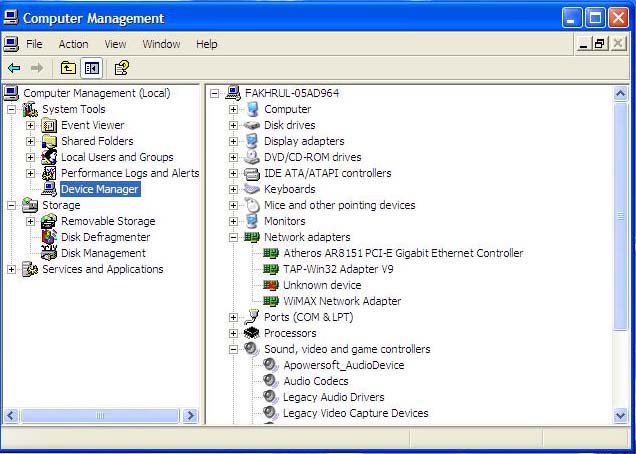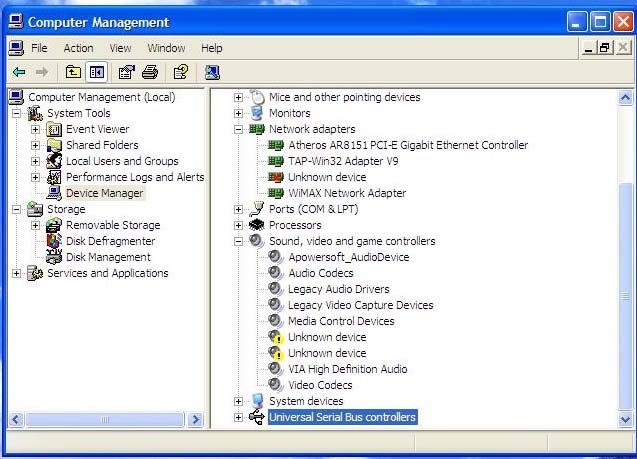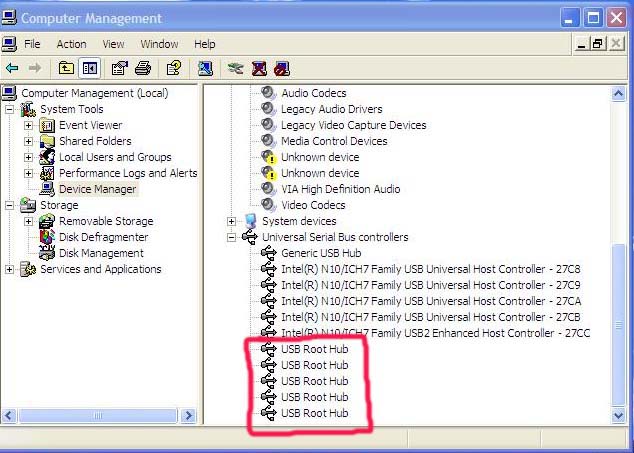Disable USB port full instruction:
For windows 7 Right Click On “My Computer” and select Manage
Double click on universal serial bus controllers which is on the right side below. Click on it.
You will see there 5 usb root hub.
Now Right Click on every USB Root Hub and “Disable” it. If it wants confirmation Press YES .Restart Your Computer. Okey Now you have Disabled your usb port . Now if any device is inserted on any of these USB port it will not be shown. By this trick you can prank your friend. NB: To Enable USB port Right Click on every USB Root Hub and “Enable” it.