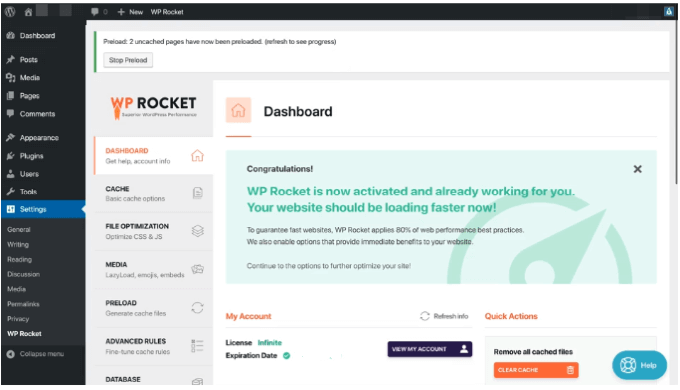One of the most popular questions is what plugins to use for a new WordPress install. Most site owners want their site to look unique or different from other sites. But there are some must have plugins every new WordPress install should have to help you get your site up and running right from the start.
1. Yoast SEO
The most popular SEO plugin most WordPress site owners install is Yoast SEO. This plugin makes it easier to understand critical SEO issues with your site. It just acts as a guide, so it doesn’t guarantee that your site will get more traffic. Yoast can provide better Meta descriptions, Meta tags, and other SEO basics. The plugin works out of the box for most WordPress sites, and you don’t need to connect it to your Google Search Console. The plugin also has red, orange, and green bullets that act as guiding lights for your SEO and content optimization. The focus shouldn’t be on mindlessly hunting for the green bullets, but more about keyword strategy, content strategy, and site structure. With the free version of the plugin, you only get one keyword or keyphrase per page. Plus, you won’t get real-time suggestions for internal links, or alerts for any outdated pages that need to be updated. Yoast Premium version is ad-free, offers real-time suggestions for internal links, and social media page previews. It also helps you prevent and fix dead links with the redirect manager, among other benefits.
2. UpdraftPlus
It’s important to have offsite backups of your WordPress site that you can control. While you could use your hosting service provider’s backups, you may not be able to salvage your site when something bad like a security breach or hacking happens.
3. Akismet
Nobody likes receiving spam on their websites, but it’s one of the challenges of managing a website. In fact, the moment your WordPress website goes live, spam comments will show up, generated by countless automated bots or just humans piggybacking on your site to promote their sites. However, you don’t have to deal with spam comments if you install the Akismet plugin. Akismet is the official WordPress plugin designed to deal with spam that fills up your site and ruins your readers’ experience as they navigate your site and content. Akismet keeps out spam comments that could potentially damage your brand’s reputation or drastically reduce your readership. You can use the free version of the plugin or upgrade to the premium version for more advanced features.
4. WPForms
Feedback is an important part of any website. Not only does it help you engage with your readers, but it also gives you more ideas on what to write about next or areas that need improvement. If you want your readers to reach you easily, adding a contact form to your site is better than just putting an email address on the contact page. You can also create a newsletter signup form to add subscribers and grow your email list. WPForms plugin offers an easy and simple way to add contact forms to your site. The plugin also allows you to add fields for the name, email, phone number (optional), and a space for the reader to enter their query or message to you. You can get either the Lite or Pro version to create Contact Forms for your site from the available pre built templates.
5. Grow by Mediavine
Most website owners have social media pages for their businesses or brands on platforms like Facebook, Instagram, Pinterest, Twitter, among others. If you want your visitors to share your content with others, the Grow by Mediavine plugin provides them with a way to do so. Once you install and activate Grow by Mediavine on your website, your readers will see all the social sharing icons on your posts and pages, making it easier to share your content. Grow by Mediavine plugin offers two options for you to choose where your social sharing buttons will go: Floating Sidebar or Inline Content. The social sharing plugin has a free and paid version. In most cases, the free version works fine especially for a new WordPress install, except it doesn’t offer buttons for WhatsApp and Telegram.
6. Scriptless Social Sharing
The Scriptless Social Sharing plugin makes it easy for your readers to share your content on their social media networks. It’s easy to use and it doesn’t slow down your website. The plugin adds social sharing buttons to your posts and pages using a set of simple sharing links. You can choose which content types should have the sharing buttons, what buttons to add, and where the buttons should go (before or after content). You can also choose the order of the buttons, and select whether you want to use the plugin styles or not. The difference between Scriptless Social Sharing and Grow by Mediavine is that the former is free and offers more social sharing buttons, including WhatsApp and Telegram. Plus, Scriptless Social Sharing doesn’t provide social sharing counts, which is known to slow website load time.
7. Wordfence Security
Wordfence Security helps you deal with malware and hackers. Your new WordPress install, like all other WordPress sites, is a target to hackers, so you need to ensure that your site stays safe. Wordfence Security ensures that your new WordPress install is secure by using its malware scanner, endpoint firewall, blocking, login security, live traffic analysis, and more. Plus, it receives the newest malware signatures, firewall rules, and malicious IP addresses from its Threat Defense Feed to keep your site safe. The plugin is available in a free and premium version. The premium version has more advanced features like a real-time IP blacklist, malware signatures, firewall rules, country blocking, more frequent scans, premium support, spamvertising and spam checks.
8. ShortPixel Image Optimizer
One of the leading causes for slow site speed is big and/or full-sized images. To resolve this, it’s best to have a plugin that can reduce the image file size down to 100kb or less. ShortPixel is one of the best image optimization plugins for WordPress. It ensures your site loads fast no matter how many images you upload. For a new WordPress install, you can download ShortPixel for free and get 100 image credits per month. This allows for about 10 image uploads per month because for each image you upload, a few more thumbnails are created. Another way to avoid paying for ShortPixel is to use free compression tools. Just run the images through the compression tools and then upload the compressed images to your WordPress site. ShortPixel has their own image compression tool too. If you need more image credits, you can buy them for as little as $4.99 for 5,000 image credits.
9. WP Rocket
A slow site results in a poor user experience, frustrates visitors, and hurts conversions. One of the ways you can reduce the load time of your new WordPress install is to add a caching plugin. A cache stores data temporarily by taking a snapshot of a page on your site. This translates to faster load time, improved SEO, and increased conversions. WP Rocket is a premium caching plugin that makes your site faster. Once you install and turn on the plugin, it immediately activates page caching. Plus, the plugin improves indexing of your site by search engines, reduces the weight of your CSS, JavaScript, and HTML files, and loads images only as visitors scroll down your pages. This improves the load time of the pages and reduces the load on the web server.
Get Your Site Up and Running
There’s a misconception that you shouldn’t use too many WordPress plugins. However, your WordPress site isn’t affected by the number of plugins, it’s affected by what they do to and for your site. There are other must have plugins for WordPress, but these 9 are enough to get you started. We have other WordPress guides to help you manually set up WordPress on a domain, and remove all traces of a plugin when you don’t need them anymore.

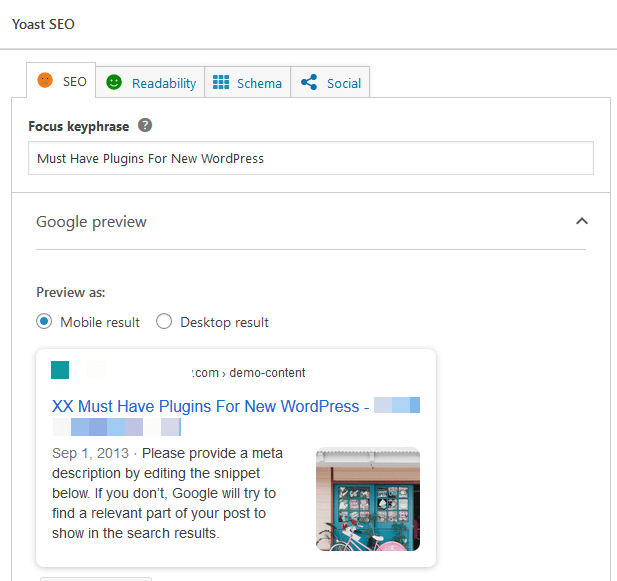
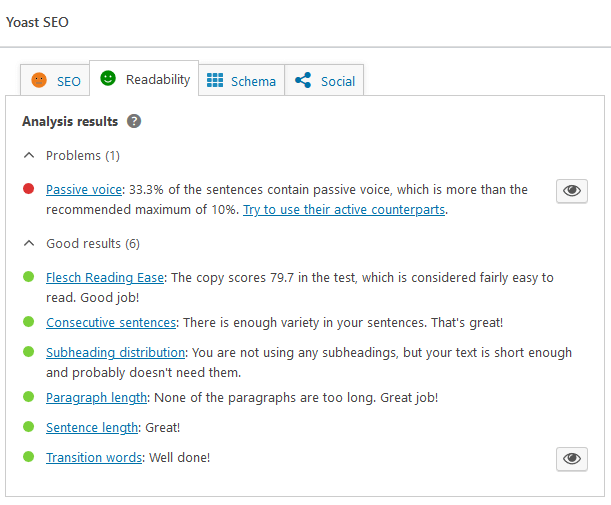
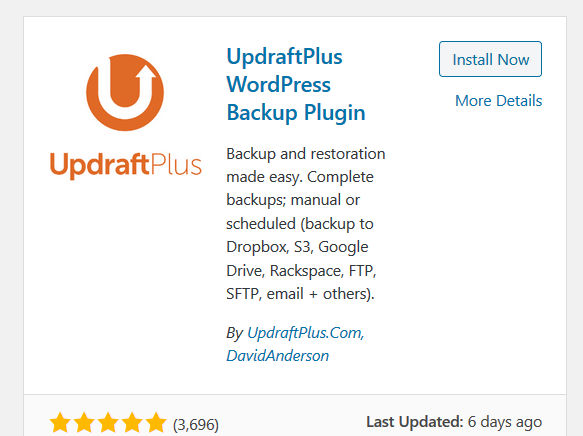
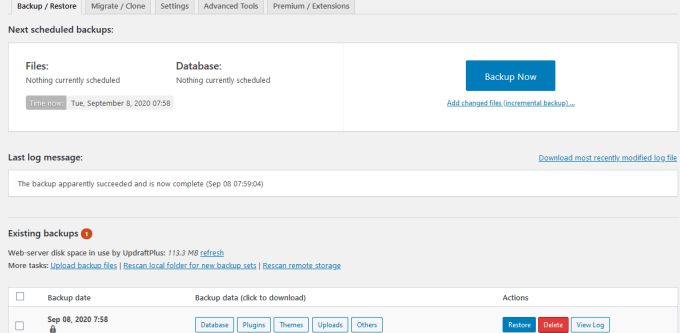
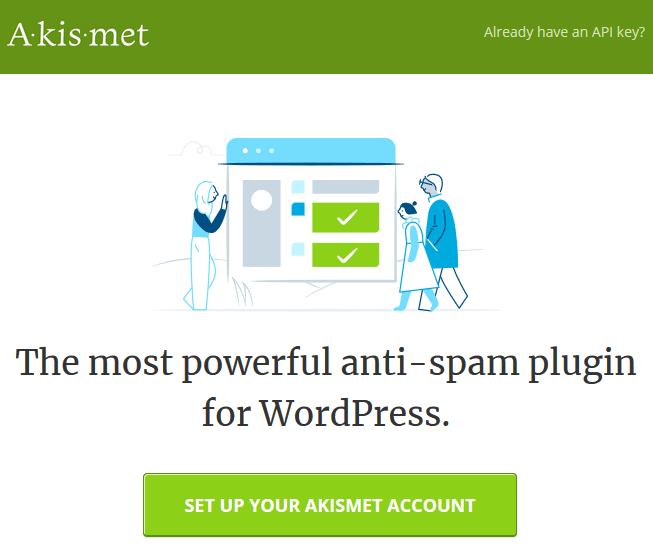
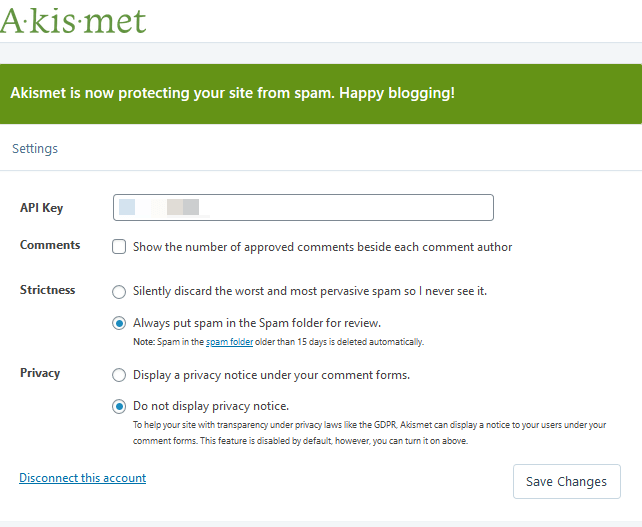
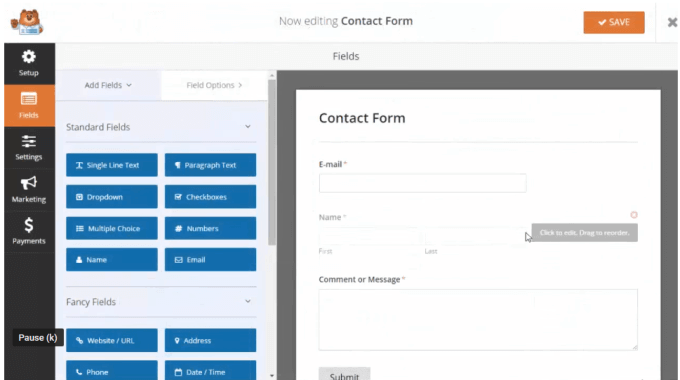
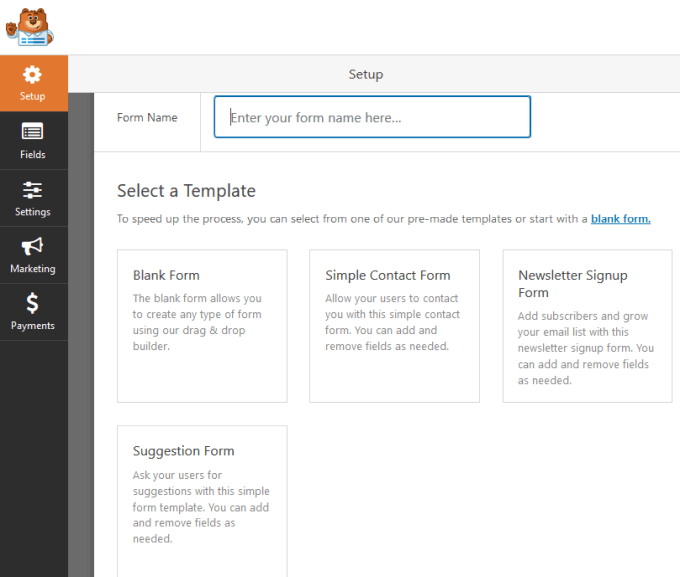

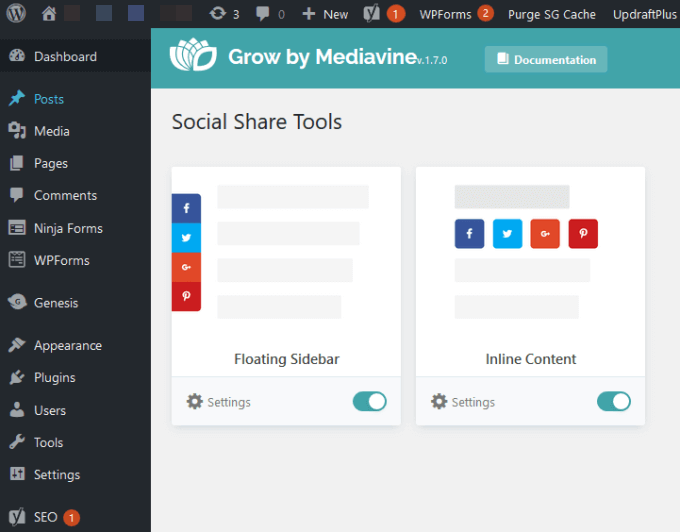
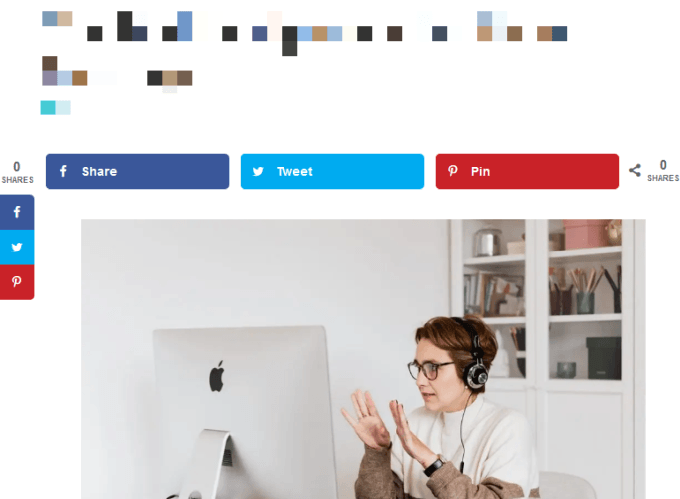

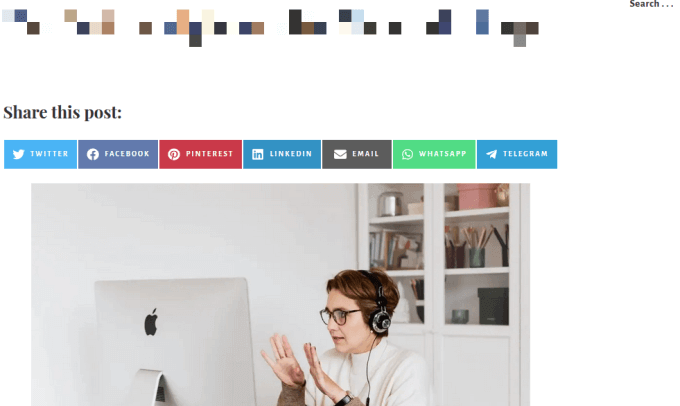

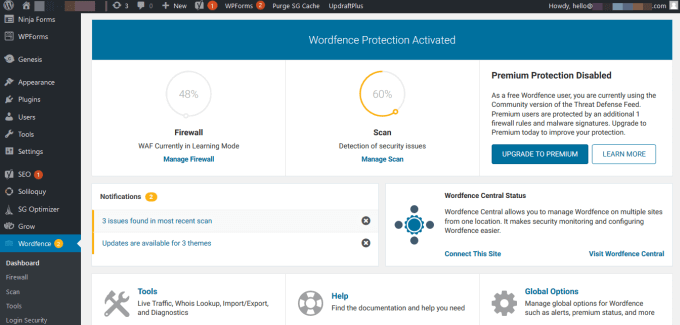
![]()
![]()